| |
Michael.Kehrer.Uni-Linz,
Samstag, 24. Juni 2006, 23:56
Netzwerktools einsetzen - Teil 1
Ziel dieser Aufgabenstellung ist es Netzwerkwerkzeuge einzusetzen, wie: ping, traceroute und portscan.
Was ist pingen?
Ping is a basic Internet program that lets you verify that a particular IP address exists and can accept requests. The verb ping means the act of using the ping utility or command. Ping is used diagnostically to ensure that a host computer you are trying to reach is actually operating. If, for example, a user can't ping a host, then the user will be unable to use the File Transfer Protocol (FTP) to send files to that host. Ping can also be used with a host that is operating to see how long it takes to get a response back. Using ping, you can learn the number form of the IP address from the symbolic domain name.
Loosely, ping means "to get the attention of" or "to check for the presence of" another party online. Ping operates by sending a packet to a designated address and waiting for a response. The computer acronym (for Packet Internet or Inter-Network Groper) was contrived to match the submariners' term for the sound of a returned sonar pulse.
Zur Erklärung:
Es werden Datenpakete an den Rechner www.heise.de gesandt. Vom Programm wird die Zeit gemessen, bis die Antwort des Hosts eintrifft. Diese Antwort wird als Pong bezeichnet. Die Zeitangabe sagt aus, wie lange es dauert, bis ein Datenpaket zum Host und wieder zurück braucht. Man kann daran grob erkennen, ob die Gegenstelle funktioniert und mit welcher Verzögerung bei einer Verbindung zu rechnen ist. Die Angabe TTL ist dazu da, um grob nachvollziehen zu können, über wie viele Router der Ping-Befehl gelaufen ist (im Beispiel maximal 16, da manche Router um mehr als 1 dekrementieren).
|
Zum Vergleich habe ich einen ping während der Woche und einen am Wochenende durchgeführt.
"ping"-Befehl der Windows Eingabeaufforderung (Montag, 19.6.2006 um 11:40):
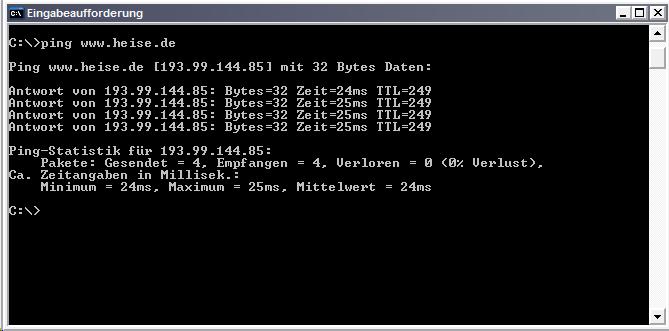
"ping"-Befehl der Windows Eingabeaufforderung (Samstag, 24.6.2006 um 13:05):
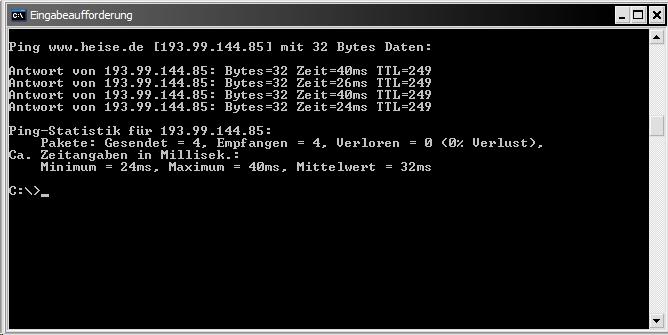
Aus diesem Vergleich ist ersichtlich, dass während der Woche um die Mittagszeit (Arbeitszeit) weniger user online sind als am Wochenende (Freizeit). Um dies zu unterlegen ist zu sehen, dass die maximale ping-Zeit am Montag 25ms beträgt, am Samstag hingegen 40ms. Hier ist aber anzumerken, dass die Zeiten, bei mehrmaligen Hintereinanderausführen des Befehls, stark voneinander abweichen.
Traceroute is a utility that records the route (the specific gateway computers at each hop) through the Internet between your computer and a specified destination computer. It also calculates and displays the amount of time each hop took. Traceroute is a handy tool both for understanding where problems are in the Internet network and for getting a detailed sense of the Internet itself. Another utility, ping, is often used prior to using traceroute to see whether a host is present on the network.
The traceroute utility comes included with a number of operating systems, including Windows and Unix-based operating systems (such as IBM's AIX/6000) or as part of a TCP/IP package. If your system doesn't include the utility, you can install it. There are freeware versions that you can download.
How It Works
When you enter the traceroute command, the utility initiates the sending of a packet (using the Internet Control Message Protocol or ICMP), including in the packet a time limit value (known as the "time to live" (TTL) that is designed to be exceeded by the first router that receives it, which will return a Time Exceeded message. This enables traceroute to determine the time required for the hop to the first router. Increasing the time limit value, it resends the packet so that it will reach the second router in the path to the destination, which returns another Time Exceeded message, and so forth. Traceroute determines when the packet has reached the destination by including a port number that is outside the normal range. When it's received, a Port Unreachable message is returned, enabling traceroute to measure the time length of the final hop. As the tracerouting progresses, the records are displayed for you hop by hop. Actually, each hop is measured three times. (If you see an asterisk (*), this indicates a hop that exceeded some limit.)
|
Hier habe ich zwei tools angewandt. Den Befehl "tracert" in der Windows Eingabeaufforderung und ein webtool des Telekommunikationsanbieter UTA. Die Ergebnisse:
"tracert" am Montag, 19.6.2006 um 11:45:
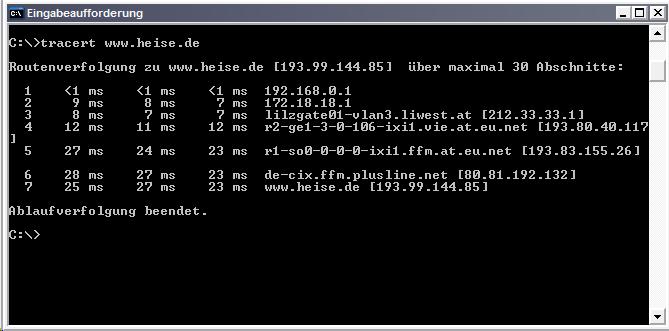
UTA-Tool am Montag, 19.6.2006 um 11:55:
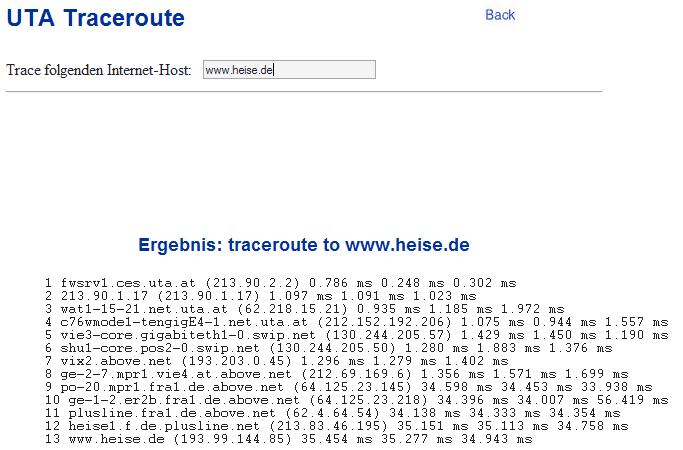
"tracert" am Samstag, 24.6.2006 um 13:10:

UTA-Tool am Samstag, 24.6.2006 um 13:15:
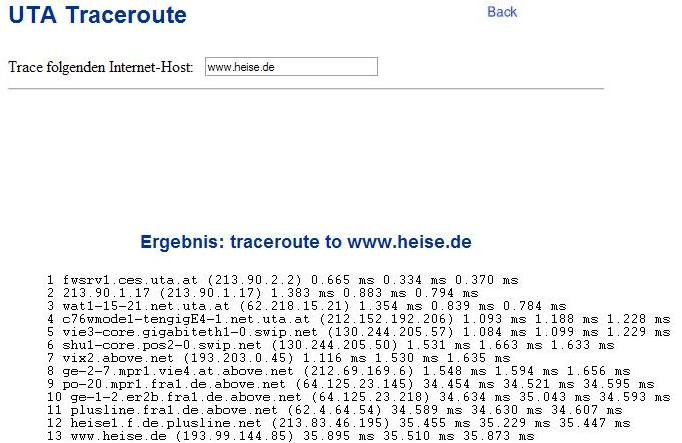
Unterschiede:
Beim Windowsbefehl "tracert" ist wieder ein Zeitunterschied zu erkennen wie oben beim "ping" beschrieben. Beim UTA-tool ist ersichtlich, dass die Zeiten etwas länger sind was wahrscheinlich darin liegt, dass die Pakete über mehr Server geschickt werden als beim Windows-tool. Ein entscheidender unterschied ist, dass das UTA-tool die traceroute von der Homepage (UTA) aus startet und das Windows-tool vom eigenen PC bzw. Server.
... comment
|
|
 |
Online for 7046 days
Last update: 2006.06.25, 00:44
You're not logged in ... login
Juni 2006 |
Mo |
Di |
Mi |
Do |
Fr |
Sa |
So |
|
|
|
1 |
2 |
3 |
4 |
5 |
6 |
7 |
8 |
9 |
10 |
11 |
12 |
13 |
14 |
15 |
16 |
17 |
18 |
19 |
20 |
21 |
22 |
23 |
|
|
26 |
27 |
28 |
29 |
30 |
|
|
|
|
|
Netzwerktools einsetzen...
Ziel dieser Aufgabenstellung ist es Netzwerkwerkzeuge...
by Michael.Kehrer.Uni-Linz (2006.06.25, 00:44)
Netzwerktools einsetzen...
Weiters wurde verlangt mittels webtool einen...
by Michael.Kehrer.Uni-Linz (2006.06.25, 00:43)
RSS - gute Sache oder...
Persönlich halte ich RSS für eine echt tolle...
by Michael.Kehrer.Uni-Linz (2006.04.24, 14:10)
RSS-Ticker
Als ich mir die Aufgabenstellung durchgelesen habe,...
by Michael.Kehrer.Uni-Linz (2006.04.24, 13:55)
Dein RSS-Ticker
Hallo Michael!
Habe gesehen, du hast mit RSS experimentiert....
by Sonja.P÷chtrager.Uni-Linz (2006.04.23, 21:09)
|