Dienstag, 23. Oktober 2007
first class
Blanca.Delcastillo.Uni-Linz, 22:13h
1. Grundlagen der Informationsverarbeitung
The first part is busy with the representation of information in computer systems. Besides, these also become units for the amount in information like the Beispeil for the storage capacity aingeführt.
The second part Is about approach of computer systems. Among other things it is explained here which factors determine the speed of a computer system.
The third part presents finally the usual warehouse media and their typical qualities.
1.1 Benutzerschnittstelle
The user interface is for the user visible part of the interaction interface of a software product.This includes all units, forms and techniques through which the user with the computer system communicates.This user interface is to a certain extent dependent on the hardware and the operating software of the system and of course directly dependent on the use of application software.
Under user interface are all those parts of a computer system, taken together, the user can perceive.The user interface is primarily a function of available inputs and output devices, and in addition, the associated software;Under user interface is both hardware and software.The user interface defines largely determine how the user with a system that can work.The design must be governed by the respective addressees district judge, according to his requirements, his habits and his skills.
The user interface with many factors determine the shape of the interaction between the user and the computer system.The human-computer interaction is a mutual exchange of information between the user and the system, this is the nature of things is usually bound and formalized, at least in modern interktiven systems is the control in the Regal case the user
1.1.2 Input
Visual elements have a perceptible physical shape, in contrast to the acoustic and tactile elements in the time running, volatile processes.On the input side keyboards and pointing devices than traditional instruments available.Detection devices for Hand-Kopf-Augen-und body movements occur in the form of data gloves, helmets and Datenanzügen or camera configurations.For the audio input will be used microphones.
1.1.2.1.Keyboard
Keys are entering elements that allow a fixed alphabet characters enter.The signs must not required letters or numbers, but it can also include other symbols.
In the case of a standard PC keyboard today is a micro-processor that to the change in the river flow recognizes what button is pressed, for example, has been released.The microchip the keyboard transmits a code that identifies the button on the machine.The basic input / output system of the computer converts the code into the computer used by the character set and writes about it in an `S peicherpuffer from which the operating system can read the sign.
By the nature of the data to different man:Numeric keyboard, alphanumeric keyboard, function keyboard, layered keyboards.
With an ergonomic design of the work place should be independent of the keyboard and screen freely movable.The arrangement of the keys according to the standard typewriter, which is distributed internationally.The function acts are the work task and lift divided by color, shape and arrangement.
In selecting the keyboards following points should be observed:
a)The keyboard is very flat front, so that the ball can be laid out
b)Allow a fold-out stand ergonomic list
c)The individual keys are curved inwards, so that the security meeting will be heard
d)The keyboard may not reflect
e)The keys have a significant pressure point
f)The keyboard should not slip
g)And finally, the keyboard stable, heavy keyboards are therefore preferable.
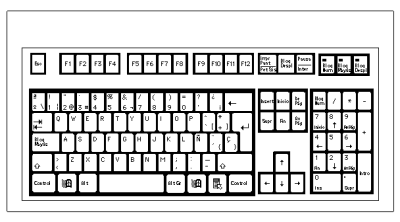
-Laser keyboard.
A laser on a tabletop or other opaque flat surface a keyboard layout in a size of approximately 241 x 106 mm.Infrared sensors touch from the finger movements and set them in order Keystrokes.The Erkennungsprinzio based on the fact that the infrared layer interrupted, the resulting UV-Reflektion generated by the sensor detected in 3 dimensions and coordinates assigned.
1.1.2.2. Showing instruments
The function of the finger and Positioniergeräten is finding through to including the selection of visual information or pictured visualized objects on the user interface of Elle, and possibly their Positonierung.It can be one or several selected objects to be manipulated.
At devices will show the movements of the device into electrical signals, as a coordinate pair weiterverarbeit and according to the location of a point on the screen.Once the device is tampered with, altered its position of the cursor on the screen
1.1.2.2.1. Mouse
A mouse is an input device, the two-dimensional movement on a flat surface of a Positioierungsmarke is tracked on the screen.It has triggering selektierne with which the objects can be activated.With the use of graphical user interfaces, the mouse as an input tool widely distributed.
Advantages: Advantages of the mouse you are fast and simplified command input to the keyboard.The precise positioning can be the smallest bodies characters on the screen respond, which is also the suitability for graphical applications.From the manufacturer is preisgüngstige and offers an extensive "mouse-compatible" software offering.
Disadvantages:The disadvantages of the mouse are initial coordination problems of the eye and hand, which is not always want to Vërfügung standing flat surface, and pollution and wear and tear (especially for mechanical mice).

1.1.2.2.2. Trackball
The roller ball is an input device like a mouse, the ball rolling on the surface and is located about one-third is visible.To control the Coursors is just the ball with the fingers moving without the ball rolling housing moves.With the rolling ball is a simple, lightning and exact positioning possible, but it is getting used.Use of the trackball finds especially notebooks.
1.1.2.2.3. Accessibility for notebooks
Since laptops are often used mobil, we tried dei number of the devices for the operation to a minimum.Furthermore, it is not always just a space for the operation of the mouse is available.
1.1.2.2.4. Joystick and Gamepad
The joystick is a joystick, with a large number of input keys, whose motion in two axes, and to a cursor controls.It is frequently used in computer games.Depending on the position change is another resistance value produced, the size of the computer, as he controlled the figure to steer.The force-feedback technology, the joystick reacts mechanically via a back-channel signals generated by the computer.With this joystick, for example, users of racing simulations, the forces of a car as a real benefit.
A gamepad is an input device, which looks like the joystick funktionsähnliche especially for the control of computer games thought.A gamepad is in its simple form a handy device that is usually on the left side of a tax Cross and on the right side of a series of buttons, which vary depending on the game shows.The domain of the Game Pads is therefore especially actionlastige games, a precise, catchy require control.For game consoles, the game pad is the most important and often the only input device.

1.1.2.2.5. Data Glove
With the Data glove covered with appropriate sensors, the movements of the fingers and hands and reconstructed so that the movements of the hand.He is displaying an input device, with the man three-dimensional objects in virtual spaces can manipulate.You can be a virtual hand grip, rotate, move; You can even take a pen and write with him.Unlike the mouse and other input devices, the data glove, is a much dimensionally input device.
During the lesson we spoke also about the Sensorbildschirm and the lightpen, but they are not the main elements.
1.1.2.3.Input image information
With the input of image data can be made between the collection of standing and moving images.When entering a standing image, the image point by point and scanned into a computer graphic format of the converted.The resulting image can be processed, embedded in the text and sent electronically.
1.1.2.3.1.Scanner.
Bildein scanner are times in which an image or a text lines - and pointwise scanned wird.ein lichtstrahl (laser) scans the various points of the presentation to register and you lim lihood speed differences, which in digital form as a raster image can be stored.
The gas can be scanned image point would bear more involved, regardless of whether it is text or a picture. Text, with a scanner were scanned, with texter detection programs to be processed.
Because of the design contrast, the sign with a stored template and compared to the corresponding characters transformed.
Following devices ty groups can be distinguished:
-Flat bed scanner.
-Handscanner.
-Stab- details or scanner.
Important criteria for selection of scanners:
-Gray depth.
-Maximum resolution.
-Schitts tellen.
-Auxiliary software included.
-The maximum available large.
1.1.2.3.2. Readers
Schriftenleser optical or magnetic recognize the importance of individual, the number of stored data sources and then automatically processed in encoding. These are pre-defined areas of the disk evaluated, in which the characters in machine-readable form. The layout of the data carrier is not covered.
Klarchriftbelege are both mechanically than with the eye-readable paper documents. The writings are normalized, in Scanners characters are optically read. The signals are received by a target set of patterns and each character is assigned to the appropriate importance.
Manuscript readers: manuscripts are sometimes difficult for people to see for machines is the identification process even more difficult. Handwriting readers evaluate only Blockbuchstabenaus.
Bar code readers: characters, primarily digits, in the form of strong among different bars. As an information carrier serves to paper in the form of labels or the packaging. With the help of a scanner will read the bar code and CNC processed. For humans is the bar code unreadable.
The first part is busy with the representation of information in computer systems. Besides, these also become units for the amount in information like the Beispeil for the storage capacity aingeführt.
The second part Is about approach of computer systems. Among other things it is explained here which factors determine the speed of a computer system.
The third part presents finally the usual warehouse media and their typical qualities.
1.1 Benutzerschnittstelle
The user interface is for the user visible part of the interaction interface of a software product.This includes all units, forms and techniques through which the user with the computer system communicates.This user interface is to a certain extent dependent on the hardware and the operating software of the system and of course directly dependent on the use of application software.
Under user interface are all those parts of a computer system, taken together, the user can perceive.The user interface is primarily a function of available inputs and output devices, and in addition, the associated software;Under user interface is both hardware and software.The user interface defines largely determine how the user with a system that can work.The design must be governed by the respective addressees district judge, according to his requirements, his habits and his skills.
The user interface with many factors determine the shape of the interaction between the user and the computer system.The human-computer interaction is a mutual exchange of information between the user and the system, this is the nature of things is usually bound and formalized, at least in modern interktiven systems is the control in the Regal case the user
1.1.2 Input
Visual elements have a perceptible physical shape, in contrast to the acoustic and tactile elements in the time running, volatile processes.On the input side keyboards and pointing devices than traditional instruments available.Detection devices for Hand-Kopf-Augen-und body movements occur in the form of data gloves, helmets and Datenanzügen or camera configurations.For the audio input will be used microphones.
1.1.2.1.Keyboard
Keys are entering elements that allow a fixed alphabet characters enter.The signs must not required letters or numbers, but it can also include other symbols.
In the case of a standard PC keyboard today is a micro-processor that to the change in the river flow recognizes what button is pressed, for example, has been released.The microchip the keyboard transmits a code that identifies the button on the machine.The basic input / output system of the computer converts the code into the computer used by the character set and writes about it in an `S peicherpuffer from which the operating system can read the sign.
By the nature of the data to different man:Numeric keyboard, alphanumeric keyboard, function keyboard, layered keyboards.
With an ergonomic design of the work place should be independent of the keyboard and screen freely movable.The arrangement of the keys according to the standard typewriter, which is distributed internationally.The function acts are the work task and lift divided by color, shape and arrangement.
In selecting the keyboards following points should be observed:
a)The keyboard is very flat front, so that the ball can be laid out
b)Allow a fold-out stand ergonomic list
c)The individual keys are curved inwards, so that the security meeting will be heard
d)The keyboard may not reflect
e)The keys have a significant pressure point
f)The keyboard should not slip
g)And finally, the keyboard stable, heavy keyboards are therefore preferable.
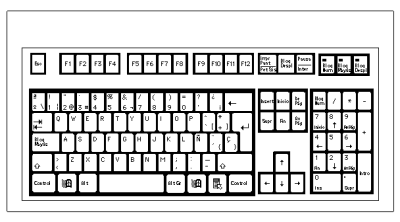
-Laser keyboard.
A laser on a tabletop or other opaque flat surface a keyboard layout in a size of approximately 241 x 106 mm.Infrared sensors touch from the finger movements and set them in order Keystrokes.The Erkennungsprinzio based on the fact that the infrared layer interrupted, the resulting UV-Reflektion generated by the sensor detected in 3 dimensions and coordinates assigned.
1.1.2.2. Showing instruments
The function of the finger and Positioniergeräten is finding through to including the selection of visual information or pictured visualized objects on the user interface of Elle, and possibly their Positonierung.It can be one or several selected objects to be manipulated.
At devices will show the movements of the device into electrical signals, as a coordinate pair weiterverarbeit and according to the location of a point on the screen.Once the device is tampered with, altered its position of the cursor on the screen
1.1.2.2.1. Mouse
A mouse is an input device, the two-dimensional movement on a flat surface of a Positioierungsmarke is tracked on the screen.It has triggering selektierne with which the objects can be activated.With the use of graphical user interfaces, the mouse as an input tool widely distributed.
Advantages: Advantages of the mouse you are fast and simplified command input to the keyboard.The precise positioning can be the smallest bodies characters on the screen respond, which is also the suitability for graphical applications.From the manufacturer is preisgüngstige and offers an extensive "mouse-compatible" software offering.
Disadvantages:The disadvantages of the mouse are initial coordination problems of the eye and hand, which is not always want to Vërfügung standing flat surface, and pollution and wear and tear (especially for mechanical mice).

1.1.2.2.2. Trackball
The roller ball is an input device like a mouse, the ball rolling on the surface and is located about one-third is visible.To control the Coursors is just the ball with the fingers moving without the ball rolling housing moves.With the rolling ball is a simple, lightning and exact positioning possible, but it is getting used.Use of the trackball finds especially notebooks.
1.1.2.2.3. Accessibility for notebooks
Since laptops are often used mobil, we tried dei number of the devices for the operation to a minimum.Furthermore, it is not always just a space for the operation of the mouse is available.
1.1.2.2.4. Joystick and Gamepad
The joystick is a joystick, with a large number of input keys, whose motion in two axes, and to a cursor controls.It is frequently used in computer games.Depending on the position change is another resistance value produced, the size of the computer, as he controlled the figure to steer.The force-feedback technology, the joystick reacts mechanically via a back-channel signals generated by the computer.With this joystick, for example, users of racing simulations, the forces of a car as a real benefit.
A gamepad is an input device, which looks like the joystick funktionsähnliche especially for the control of computer games thought.A gamepad is in its simple form a handy device that is usually on the left side of a tax Cross and on the right side of a series of buttons, which vary depending on the game shows.The domain of the Game Pads is therefore especially actionlastige games, a precise, catchy require control.For game consoles, the game pad is the most important and often the only input device.

1.1.2.2.5. Data Glove
With the Data glove covered with appropriate sensors, the movements of the fingers and hands and reconstructed so that the movements of the hand.He is displaying an input device, with the man three-dimensional objects in virtual spaces can manipulate.You can be a virtual hand grip, rotate, move; You can even take a pen and write with him.Unlike the mouse and other input devices, the data glove, is a much dimensionally input device.
During the lesson we spoke also about the Sensorbildschirm and the lightpen, but they are not the main elements.
1.1.2.3.Input image information
With the input of image data can be made between the collection of standing and moving images.When entering a standing image, the image point by point and scanned into a computer graphic format of the converted.The resulting image can be processed, embedded in the text and sent electronically.
1.1.2.3.1.Scanner.
Bildein scanner are times in which an image or a text lines - and pointwise scanned wird.ein lichtstrahl (laser) scans the various points of the presentation to register and you lim lihood speed differences, which in digital form as a raster image can be stored.
The gas can be scanned image point would bear more involved, regardless of whether it is text or a picture. Text, with a scanner were scanned, with texter detection programs to be processed.
Because of the design contrast, the sign with a stored template and compared to the corresponding characters transformed.
Following devices ty groups can be distinguished:
-Flat bed scanner.
-Handscanner.
-Stab- details or scanner.
Important criteria for selection of scanners:
-Gray depth.
-Maximum resolution.
-Schitts tellen.
-Auxiliary software included.
-The maximum available large.
1.1.2.3.2. Readers
Schriftenleser optical or magnetic recognize the importance of individual, the number of stored data sources and then automatically processed in encoding. These are pre-defined areas of the disk evaluated, in which the characters in machine-readable form. The layout of the data carrier is not covered.
Klarchriftbelege are both mechanically than with the eye-readable paper documents. The writings are normalized, in Scanners characters are optically read. The signals are received by a target set of patterns and each character is assigned to the appropriate importance.
Manuscript readers: manuscripts are sometimes difficult for people to see for machines is the identification process even more difficult. Handwriting readers evaluate only Blockbuchstabenaus.
Bar code readers: characters, primarily digits, in the form of strong among different bars. As an information carrier serves to paper in the form of labels or the packaging. With the help of a scanner will read the bar code and CNC processed. For humans is the bar code unreadable.
... comment
Online for 6460 days
Last update: 2008.01.28, 21:37
Last update: 2008.01.28, 21:37
status
You're not logged in ... login
menu
search
calendar
Oktober 2007 |
||||||
Mo |
Di |
Mi |
Do |
Fr |
Sa |
So |
1 |
2 |
3 |
4 |
5 |
6 |
7 |
8 |
9 |
10 |
11 |
12 |
13 |
14 |
15 |
16 |
17 |
18 |
19 |
20 |
21 |
22 |
25 |
26 |
27 |
28 |
||
29 |
30 |
31 |
||||
recent updates
These is the end!!!!!(1st...
Well the semester is going to finished and with these...
Well the semester is going to finished and with these...
by Blanca.Delcastillo.Uni-Linz (2008.01.28, 21:37)
These is the end!!!!!(1st...
Well the semester is going to finished and with these...
Well the semester is going to finished and with these...
by Blanca.Delcastillo.Uni-Linz (2008.01.28, 21:36)
These is the end!!!!!(1st...
Well the semester is going to finished and with these...
Well the semester is going to finished and with these...
by Blanca.Delcastillo.Uni-Linz (2008.01.28, 21:33)
These is the end!!!!
Well the semester is going to finished and with these...
Well the semester is going to finished and with these...
by Blanca.Delcastillo.Uni-Linz (2008.01.28, 21:28)
These is the end!!!!
Well the semester is going to finished and with these...
Well the semester is going to finished and with these...
by Blanca.Delcastillo.Uni-Linz (2008.01.28, 21:26)