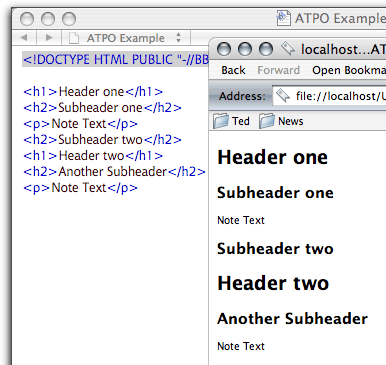Topic 1 - Interaktive Media
jalih.dizon.uni-linz, 23. März 2012, 00:06
This will be the first Topic for the Course "Interaktive Media"
I will give you Ideas and experiences about the WEB and also explain some terms so I accomplish my homework.
LET´s START
(Bild: Resimde.com)
INTERNET Browser
A browser is a program to use the Internet.
One of those programs are CHROME, Internet Explorer, Opera, FIREFOX, Safari. But what will your

Web browser look like in 2015? PC World is giving an answer then three years doesn´t always bring dramatic change to a technology. Computers from today are not that much different than computers a coupke of years ago.Browser will become a main part in for example cars. There will be no need for touchscreend, trackpads or even touchscreens because everything will work with voice recognitions. Just take the latest voice recognition from Apple-Iphones "SIRI". It works quite good for a program! (PCWORLD 2010)
Bild: Blog.Media-Company
SIRI
Bild: Siri - Appexam.com
Siri is the latest voice recognition program for Apple - Iphones. Apple says on its homepage:
"Siri on iPhone 4S lets you use your voice to send messages, schedule meetings, place phone calls, and more. Ask Siri to do things just by talking the way you talk. Siri understands what you say, knows what you mean, and even talks back. Siri is so easy to use and does so much, you’ll keep finding more and more ways to use it." (Apple - iPhone)
Wouldn´t it be creat to have a thing working like that?
CHECK OUT this COMMERCIAL how SIRI should WORK 
Picture: Apple iPhone Siri Commercial
If you look at the following video, you will recognize that Siri is woking in common life very well, has also a kind of personality but still needs some time to develope so we can completely use it for example office work.
(Youtube: Funny Siri)
HTML 4 / HTML5
HTML means Hyper Text Markup Language and is the basic language so Homepages can look as they look nowadays. Web browser look at the HTML Files, read them and show the information on your screen.
If you don´t know how to write your own homepage then you can use programs which translate you Layout, Information, Links etc. you need into a HTML Format. (f.e. Dreamweaver)
But the best way is, to learn how to write it by your own:
Here is a very easy explanation --> (!) HOW TO LEARN HTML in 21 minutes (!)
There is a small difference between HTML4 and HTML5. HTML5 defines an HTML syntax that is compatible with HTML4 and XHTML1 documents published on the Web, but is not compatible with the more esoteric SGML features of HTML4, such as processuning instructions and shorthand markup as these are not supported by most user agents. Documents using the HTML syntax are almost always served with the text/html.
HTML5 also defines detailed parsing rules (including "error handling") for this syntax which are largely compatible with popular implementations. User agents must use these rules for resources that have the text/html media type. (W3.org 2011)
Picture: atpm.com
VoIP
Telephoning over the Internet is one of the greatest inventions the world wide web has. VoIP (Voice over Internet protocol) is actually not a new idea because it was presented in the 70s by the Institute of Electrical and Electronics Enginieerung with a system describing VoIP technology.
Now adays VoIP allows us free or even very cheap phone calls with a headset or a microphone attached to you Laptop. One of the leaders with this technology is Skype. 520 million people use Skype all over the world and the number is growing. Next to the Voice call also Video Calls can be done with Skype. Other programs who try to copy Skype are: Yahoo Messenger, Microsoft MSN, google voice chat.
I realized that still a lot of people don´t know how to install or even use Skype. So here I have a Tutorial for you how to install and call with Sykep:
Youtube: Install SkypeYoutube: Use Skype
WIFI
There were some ways how to connect to the Internet. Telephone, Network-Cable, Wireless Network at home. But today in the year 2012 there is something new called Wi-Fi (Wireless-Fidelity)
Wi-Fi is a synonym descritption for Wirless-LAN but is used in every Hotel, Coffee Shop or other puplic place to give the people the feeling they can be 24/7 online.
Literature:
PCWORLD 2010 - Your browser in five years
URL: http://www.pcworld.com/article/199071/your_browser_in_five_years.html DL: 22nd March 2012
Apple - iPhone 2012 - Siri Commercial
URL: http://www.apple.com/iphone/features/siri.html DL: 22nd March 2012
Siri: http://www.youtube.com/watch?v=pkt9G34333E
W3.org - HTML5 difference from HTML4
URL: http://www.w3.org/TR/html5-diff/ DL: 22nd March 2012
Skype installation - How to install Skype
URL: http://www.youtube.com/embed/8jsW8MySSwU
Skype use - How to make a call with Skype
URL: http://www.youtube.com/embed/zWq7n4w3cq4
Pictures and Videos:
Internet Browser: http://blog.media-company.info/wp-content/uploads/web-browsers.jpg
Lets start: http://www.resimde.com/resimlerimiz/lets_start_54126_1.jpg
HTML: http://www.atpm.com/11.04/images/atpo-1-html-example.gif
hello jalih!
Julia.Habich.Uni-Linz, 3. April 2012, 21:34
nice work, i like your videos a lot!
please watch out for the following things next time:
- link every source (link) you refer to
- complete the task (you explained only 4 out of 7 terms)
- if you link to external sites please choose FENSTER: Neues Fenster öffnen
- for internal links on collabor choose FENSTER: Im selben Fenster öffnen
greetings julia
jalih.dizon.uni-linz, 5. April 2012, 11:46
Hi Julia,
thank you very much for your advice. I will try my best to get better. :)
Happy Easter Holidays!
Best regards
Jalih D.